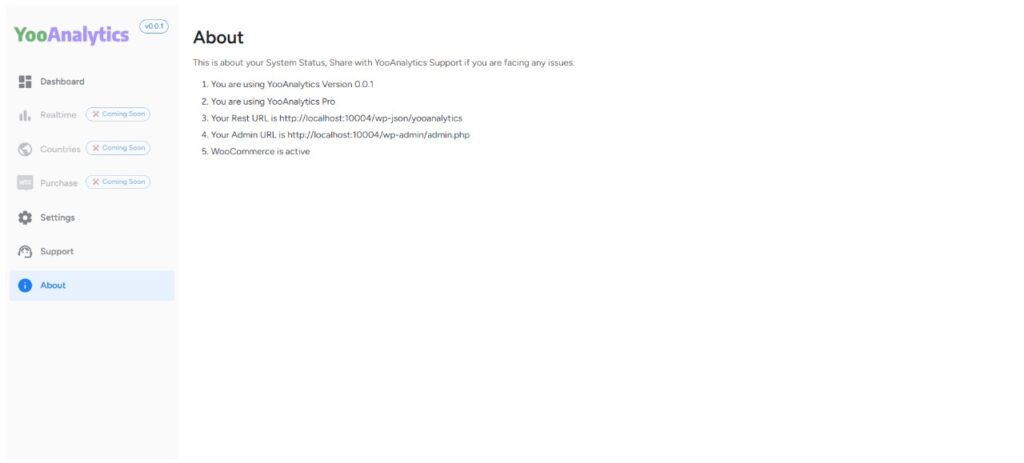Introduction
Great content isn’t written in isolation; it’s written with data.
In 2025, search engines will reward websites that truly understand their audience. But how can you know what your readers want without reliable analytics?
The answer lies in accurate, privacy-friendly tracking. With tools like YooAnalytics, WordPress site owners can measure exactly how visitors interact with their content — and use those insights to improve SEO performance.
In this blog, we’ll explore how accurate analytics drive better writing, smarter SEO strategies, and more organic traffic.
Why Accuracy in Analytics Matters
Most marketers make content decisions based on assumptions, not evidence. They guess which keywords to target, which posts perform best, or what keeps readers engaged.
But inaccurate or incomplete data leads to poor optimization.
In fact:
- Studies show that over 40% of analytics reports are affected by data loss due to cookie restrictions or ad blockers.
- As browsers continue to phase out tracking cookies, traditional tools like Google Analytics often miss 20–30% of visitors.
That’s a big gap — especially when every click and scroll tells a story about your readers.
A privacy-friendly analytics tool like YooAnalytics solves this by collecting data directly on your WordPress site, ensuring accurate insights without depending on third-party cookies or scripts.
The Link Between Analytics and SEO Success
SEO isn’t just about keywords anymore; it’s about user experience. Google’s ranking systems in 2025 focus heavily on user intent, engagement, and satisfaction signals.
Accurate analytics help you:
- Identify what your audience truly wants.
- Measure how long they stay and what they read.
- Spot which pages bring the most organic traffic.
- See what’s stopping them from engaging or converting.
By understanding behavior, you can optimize both your content strategy and SEO execution.
1. Track Reader Engagement
With YooAnalytics, you can see exactly how users interact with your posts — from the time spent on each page to scroll depth.
What to look for:
- Average time on page: Longer time = engaging content.
- Bounce rate: High bounce rate may mean irrelevant or low-quality content.
- Scroll depth: Shows how much of your post users actually read.
How to use it for SEO:
If users drop off after the first few paragraphs, your intro may not be strong enough. Improve your hook, add visuals, or use subheadings to keep readers engaged.
Search engines interpret higher engagement as a sign of quality, boosting your rankings.
2. Analyze Traffic Sources
YooAnalytics tells you where your readers come from — search engines, social media, referrals, or direct visits.
How this helps:
- Organic traffic: Optimize for keywords and topics that already attract visitors.
- Social traffic: Repurpose top-performing content for platforms like LinkedIn, X, or Pinterest.
- Referral traffic: Build partnerships with the websites linking to you.
Knowing which source brings engaged visitors helps you invest in the right channels for growth.
3. Identify Top-Performing Pages
Every website has “hero pages” — those that bring in the most views, backlinks, or conversions.
YooAnalytics helps you easily spot them. Once you know your winners:
- Update them regularly with fresh stats or insights.
- Add internal links to newer or related posts.
- Repurpose them into other formats (videos, infographics, podcasts).
According to HubSpot, updating and republishing old content can increase organic traffic by 106% — but only if you know which posts to focus on.
4. Understand Keyword Intent Through Behavior
Analytics reveal more than just numbers — they reveal intent.
If a page ranks well but has a high bounce rate, visitors might not be finding what they expected. Adjust your content to match their search intent more closely.
For example:
- Informational searches: Add how-tos, definitions, or step-by-step explanations.
- Transactional searches: Highlight products, CTAs, and value propositions earlier.
YooAnalytics gives you engagement metrics to understand how well your content meets user expectations.
5. Improve Internal Linking
Analytics show how readers move from one page to another. If they consistently exit after one article, you might be missing internal links.
By tracking click paths, you can:
- Add relevant links where readers drop off.
- Create content clusters that connect related posts.
- Guide users deeper into your site, reducing bounce rates.
A solid internal linking structure not only improves engagement but also strengthens your SEO through better crawlability.
6. Measure Content Conversions
Good content doesn’t just attract readers — it converts them.
With YooAnalytics, you can track:
- Newsletter sign-ups
- Product clicks
- Lead form submissions
- WooCommerce checkouts
By knowing which pages drive the most conversions, you can prioritize those topics and styles for future content.
Data-backed decisions lead to better ROI on your content marketing.
Why Use YooAnalytics for Content Insights
Here’s why YooAnalytics stands out for content creators and SEO writers:
- Accurate tracking: Works without cookies or third-party interference.
- Real-time data: See what’s happening on your site right now.
- WooCommerce integration: Track conversions from blog to checkout.
- Lightweight and private: No slowdown, no data sharing.
- Simple reports: Clear insights directly inside your WordPress dashboard.
It’s built for WordPress users who want to write smarter — not guess.
Real Example: Turning Data into Better Content
Let’s say your blog on “Email Marketing Trends” gets lots of clicks but low engagement.
YooAnalytics shows visitors spend only 20 seconds on the page.
After analyzing behavior, you realize the intro doesn’t match the title — readers expected actionable tips, not theory. You update the post with clear strategies and visuals.
Within a month, dwell time doubles, bounce rate drops by 30%, and your article climbs to the top 3 search results.
That’s the power of accurate, behavior-driven insights.
Action Plan: Use YooAnalytics to Write SEO-Optimized Content
- Set up YooAnalytics on your WordPress site.
- Track engagement — time, bounce rate, scroll depth.
- Analyze traffic sources and focus on the ones that perform best.
- Update top pages with fresh keywords and improved UX.
- Monitor conversions from content to action.
- Repeat monthly and refine your SEO strategy.
Consistency is key — over time, small data-backed improvements lead to massive traffic gains.
Conclusion
Accurate analytics are your secret weapon for writing content that ranks and converts.
By understanding real user behavior, you stop guessing what works — and start knowing it.
YooAnalytics gives you that power: fast, private, and precise tracking built right into WordPress.
It’s more than analytics — it’s your roadmap to SEO success and audience growth in 2025 and beyond.